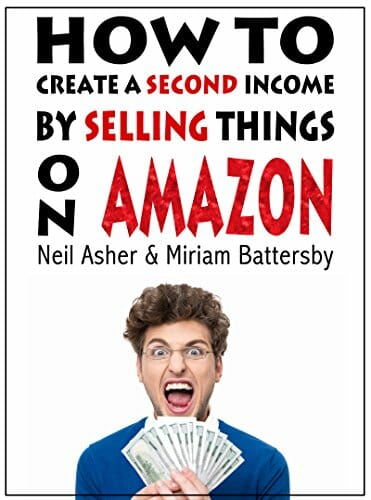Amazon Images Should Aim at a Specific Target Audience
You get nine (9) Amazon images on a Standard Listing with the Hero Image is the most important aspect of your listing. The more photos you have, the more opportunities it gives you to sell your product to the customer.
 Amazon images have to do the Majority of your selling. Most people are so visual that they will view your images to see if your listing is worth a thorough look. You need to ensure that your images are encouraging enough for them to spend more time on your listing.
Amazon images have to do the Majority of your selling. Most people are so visual that they will view your images to see if your listing is worth a thorough look. You need to ensure that your images are encouraging enough for them to spend more time on your listing.
With a white background, 75%-80% should be taken up with your product..
Your Amazon product images should be at least 1000 px in width and 1000 px in height to ensure that they will still look nice and clear even when zoomed in.
. Zoom has been proven to enhance sales.
If you are bundling something like a recipe guide that is part and parcel of your listing. That’s OK and you should flag the guide in your Title.
Consider hiring a professional photographer to ensure you use high-resolution images.
Here is a synopsis of the Amazon images Neil Asher uses:
Image 1 – Hero image – This is the most important image in your listing. It should be without any graphic arts or anything that might deceive your customers.
Image 2 – Product in use (by the people you are targeting as your customer avatar or the customers you’re selling to. You should always have this as your product being used. You want the image being used by your Target market. Don’t try and sell your product to everybody. Aim it at a specific sort of person and all of your images should reflect that.
Image 3 – image benefit No 1
Image 4 – image benefit No 2
BOTh of 3 and 4 images should be product benefits. Your image should tell a benefit
Image 5 – image bundle/ coupon / offers.
Very important spot on the Product Page. Bonus – eBook – Information. It is the 2nd most looked at image. Put the deal in here.
This can be buy one get one free, or buy my other product and get….
Image 6 – image benefit no 3
Another Benefit Image.
Image 7 – comparison image (Before/After)
A Before and After Image. Before they got your product and after they got your product. How things are better now that they have and are using the product .
Image 8 – address No 1 concern/problem other products have.
Address the #1 concern/problem people have in your Category . What’s the #1 complaint people have with competitor’s products ? Address this. Why your product overcomes those problems.
Look at Customer Reviews and Highlight the one Star Reviews
Image 9 – address the No 2 concern. If you don’t have a No 2 concern/problem as above you can do – – tech specs of product, or 9 – testimonial, or 9 – instructions for use (makes it look easy)
Add infographics in your Amazon images to show the key features of your product.
The best Amazon product images:
The best Amazon product images are very important to customers, so quality matters.
Choose Amazon images that are clear, easy to understand, information-rich, and attractively presented.
Amazon accepts JPEG (.jpg), TIFF (.tif) or GIF (.gif) file formats, but JPEG is preferred.
You should ALWAYS name your images with keyword rich titles. Eg for a picture of a silicone spatula ..not IMG12855.jpg. But rather silicone_spatula.jpg or Brandname_blue_silicone_spatula_kitchen_utensil.jpg.
Where To Start with Your Amazon Listing Images?
A great place to start is to plan out the type of shots you want. At this stage, you want to generate ideas. There are a few places you can do that. The first one recommended is by going to Amazon.com, searching for your product and seeing what your competitors are doing.
Study the competition:
As you scroll through your search query you will begin to see similarities among the different products. This is an indication of the type of shot that works: forty-five-degree angle side shot.
The good thing is that with a lot of those shots being similar, that might also give us an opportunity to find a different, more creative angle that will stand out to your target market.
At the end of the day, you would rather have more options to choose from and try to find which one looks best on your product listing. This helps you down the road to be able to split-test different images to see which ones get the most clicks.
Lifestyle Images:
Lifestyle images are essentially where you show your product being used. These are really fun because you get to see real people using the product. This is a good opportunity to show off the typical person who will be using your product. The idea here is that you want the customer looking at your listing to see themselves using that product. That’s why lifestyle images are really great.
The Amazon Product Image Requirements:
Images must consist of the ASIN followed by a dot appropriate file extension ( . jpg) “no additional characters”
Just add the ASIN number to the original name of the photo.
Eg. spatula1ASINnumber.jpg
spatula2ASINnumber.jpg etc.
Prohibited for all images, additional and Hero/Main Image:
- Images that do not match the product title
- Images that are blurry, pixelated, or have jagged edges
- Nudity or sexually suggestive images
Images of kids and baby underwear or swimwear that are photographed on a model.
Links on this How to sell on Amazon images page are sponsored affiliate links and the owner makes commission if you buy after clicking these links. The owner is not a bona-fide user of this product. However, he has thoroughly researched it and provided a personal opinion only. This disclosure is in accordance with the Federal Trade Commission’s 16 CFR, Part 255: “Guides Concerning the Use of Endorsements and Testimonials in Advertising.”
Tagged with: Amazon Images In Product Description • Amazon product description images • Amazon product image requirements • Amazon Product Images • Amazon Product Images Requirements • Amazon Product Images Size • Amazon Seller Product Description With Images • best Amazon product images • Best Product Images On Amazon • How To Get Amazon Product Images • Product Images On Amazon
Filed under: Amazon FBA business