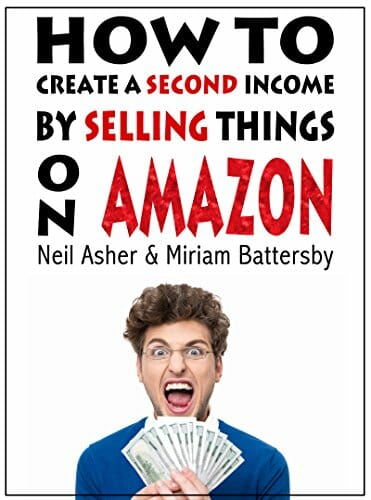Amazon Product Research Australia – Pick Winning Profitable Products
Thinking differently regarding Amazon product research Australia is the way to pick products.
Patience is the key when undertaking product research with the other being Mathematics and Data Analysis.
- Keyword Demand from Amazon
- Amount of Competition
- Cash Flow
- ROI
- Profit
It is strongly suggested that you start with 2.5 times your initial inventory cost so that you have money for PPC and re-ordering. The worst thing to happen is that you run out of Stock.
Start your own Amazon FBA Australia Business by joining Aussie Online Entrepreneurs
Remember that the most sales are in the first six (6) positions.
You should be thinking about Building a Brand, Not Just a Product. Find multiple products that each do a good job for you rather than just one product. Then build a Brand of Multiple Products.
So, 5 products that each makes you $10,000 per month as opposed to one product that makes you $50,000 is the way to go.
You can choose lower competition products that are easier to rank for and sell thereby spreading the workload and risk.
Get a FREE copy of Neil Asher’s best selling book – How To Create A Second Income By selling Things On Amazon: A Step by Step Guide To Amazon Success In Australia HERE — http://freeamazonbook.co/
The 7 Elements of a Hot Amazon product research Australia Opportunity
Best Selling Ranking Of the Primary Product: – It only applied to Top Level categories.
BSR is the way Amazon ranks the products and the most important factor in BSR is the number of sales the product has made.
BSR is the demand for the product on Amazon with No 1 being the highest number of sales.
Each top-level category has its own BSR and it’s the first opportunity of a specific product.
BSR of Your Competition:
When we search we use two competing products to prove the viability of an opportunity.
So we need the BSR of the two competing products.
This is done by doing the keyword search for the primary product.
Number of Reviews:
If you find a product with good BSR and a low number of reviews this could be a good opportunity.You probably want at least 20 reviews.
Reviews of the Competition:
You do not have to be #1 on the search to have a profitable product and being on the first page is often enough.
Example: The Primary Product has a high number of reviews but the competition has a low number of reviews. This could mean that you can get spot 2 or 3.
The Price:
The optimum price for your first products is between $19 and $70.
Private Label Potential – Amazon product research Australia:
Your own product under your own brand.
Profit Margin:
You should aim to be one of the most expensive prices on Amazon. Do NOT be the lowest price.
Aim for a Minimum 25% Net Profit.
Start your own Amazon FBA Australia Business by joining Aussie Online Entrepreneurs
Compile a List of 15 to 20 hot product opportunities
Then find two or three competing products for Each Opportunity. This is done to prove the viability of the product. Then pick top three from the list and then start contacting suppliers.
Aussie Online Entrepreneurs uses BSR ranges to determine the products that are viable in each category.
Each Category varies in both demand and competition and BSR Ranges varies on the Category.
Larger in Demand categories – eg home and kitchen
The more demand the higher the range/
Use the BSR ranges for the two competing products
Reviews: 1 to 100 reviews – Low competition
101 to 500 reviews – moderate competition
501 to 1000 – high competition
Remember we DO NOT have to beat the number # 1 product !
Example: The Primary Product has 1,100 reviews – Competing 110 and 230 thus this is a variable product.
Primary 620 – Competing 421 1 and 331 0 Viable product
Primary 1250 – Competing 1110 and 1300 – NOT VIABLE
Amazon Australia Product Research Tools:
Search String:
This enables you to search on Amazon to see all products without using a keyword.
It is the Minus symbol followed by eight or more random letters.
Google Sheets:
Aussie Online Entrepreneurs gives you a Product Section Spreadsheet when you join.
Unicorn Smasher
Jungle Scout:
Merchants Words:
Building Your Primary List:
Step 1: Find your Primary Products
Step 2: Find your competing products for each of your Primary Products
Look at results on Unicorn Smasher or Jungle Scout.
Adding Competing Products
Add two competing products to each of our Primary Products validates the demand. You need to know that there’s more than just one product in our BSR Range.
Both of the competing products should also match the AOE criteria.The exception to this is the Price. You can allow a little leeway if several competing products have a lower price.
Competing products are similar products to the primary product and they can be identical.
Remember: Some categories have different BSR ranges for the competing products.
You must be able to find two competing products that are inside the BSR range. Of course there can be more than two.
If you find a product that has a lower BSR number than the range then we remove that product.
To locate competing products we use the main keyword for the primary product. The main keyword is essentially the phrase that a customer would type into Amazon to find the product.
Go to the Spreadsheet that AOE provides where you have all your primary products.
Look at the main search term in Google and get results.
Turn on Unicorn Smasher and Sort by Rank.
Look at the Price and make sure there’s enough products at least $19 mark.
Narrowing your List:
Choose your best three products. You are going to use the BSR, Reviews and estimated profit margin to narrow down your list.
Keywords, Category, Price, BSR, URL, Reviews, estimated cost, estimated profit margin.
We go through them all and find a rough estimated of the cost of the actual product to source.
Use Alibaba. com
Look at three to five products that are similar to the product and taking an average of those prices.
Once you have the estimated cost put into the AOE spreadsheet and the Estimated Profit Margin is the price on Amazon Less the estimated cost.
Choose three products after doing the data on say 20 products.
Patent Searches
Only do this for your top three products. A patent basically gives the owner for a number of years a monopoly on the terms of the patent.
This means you should avoid any product that has an existing patent on it.
Patent Pending: Mean that someone has applied for a patent but has not been granted it yet. Still avoid the product.
The best way to perform patent searches on your prospective products is the official government site Patent Information:
• https://www.ipaustralia.gov.au
• https://www.gov.uk/search-for-patent
• http://www.uspto.gov
• https://patents.google.com/
• These sites have a huge amount of free information
• They also contain two different patent searches
• Patent overview and information – Patent Overview:
• https://www.uspto.gov/patents-application-process/ search-patents
• There is some very useful information including a guide on how to perform a preliminary patent search.
• Approved Patent Search: Use product keywords to search the database – The Patent Searches:
• https://www.uspto.gov/netahtml/PTO/search-bool.html
• Pending Patent Search: Use product keywords to search the database
• https://www.uspto.gov/netahtml/PTO/search-bool.html
• If you are concerned you should run both searches.
• I only recommend you do this once you have your lists of hot Opportunities
When and What to Search:
• INormally only do it for the final 3 choices, it saves time
• The vast majority of products on Amazon, which are sold by multiple sellers and match my criteria and unlikely to have to Patent
• If you are unsure in any way after running a patent search then you need to contact a patent l
Start your own Amazon FBA Australia Business by joining Aussie Online Entrepreneurs
Links on this How to sell on Amazon product research Australia page are sponsored affiliate links and the owner makes commission if you buy after clicking these links. The owner is not a bona-fide user of this product. However, he has thoroughly researched it and provided a personal opinion only. This disclosure is in accordance with the Federal Trade Commission’s 16 CFR, Part 255: “Guides Concerning the Use of Endorsements and Testimonials in Advertising.”
Tagged with: Amazon Australia Product Research Tools • Amazon Fba Australia Product Research • Amazon Product Research • Amazon Product Research Steps • Amazon Product Research Tips
Filed under: Amazon FBA