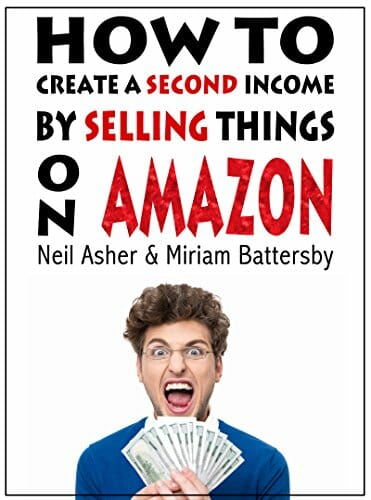Amazon Product Listing – The Perfect Elements
The perfect Amazon product listing elements consist of the following:
 To ensure that Amazon knows what your product is all about you need to know what a consumer types into the search.
To ensure that Amazon knows what your product is all about you need to know what a consumer types into the search.
In addition, you need to consider what problems the customer has. The goal is to attract as much relevant traffic as possible.
Primary keywords are the main, most obvious keywords and Long Tail are the less searched for.
However, you should focus on both types of keywords.
Remember, the Hero Image is the most important aspect of your listing. You get nine (9) Amazon images on a Standard Listing.
The more photos you have, the more opportunities it gives you to sell your product to the customer.
Check out Australia’s #1 Amazon FBA Training Course
There is a place for keywords when you set-up your Amazon product listing.
Where to use keywords:
- Product Title
- Bullet Points
- Description
- Backend (in your listing set-up)
- Advertising on Amazon (PPC)
- Advertising Off Amazon (Google, Facebook, etc0
To find keywords for your product listing on Amazon use Amazon Search – Autosearch.
However, Do Not login to your account as it skews keyword data.
Start with your main keyword and look at what drops as it gives you the main seed keywords people are searching for.
Alternatively, you can use MerchantWords.com.
Get unique keywords for your Amazon Product Listing.
Traffic Grabbing Title is essential in product listing on Amazon
A traffic grabbing Title encourages the Click that will take someone to your product page.
Relevancy is critical and the Title must be readable and not keyword stuffed.
There is a Maximum of 200 Characters including spaces and you should not include:
- Subjective words like “best” or “hot”
- Any price or Free or quantity
- Promotional terms such as “sale’
- Any special characters or symbols like @
- Do not capitalize conjunctions (and, or, for), articles (the, a, an), or prepositions with fewer than five letters (in, on, over, with)
- Do NOT use the word “By” as this is a trigger for your brand name and this can trump the Hyphen rule.
Principles for a great Title:
Great Amazon product listing guidelines for a great title include:
- Brand name as it looks professional.
- Your most important keyword early in your title.
- As many other keywords that you can reasonably fit in.
- Writing for real people.
- Use hyphens to make your title more readable.
- Ensure everything in your title is relevant to your product.
- Include some benefits to help conversion.
Create the best Title you can but be prepared to shorten it if required to do so by Amazon.
www.wordcharactercount.com
Remove Duplicate Words: Place all your words into this tool and click on Simple Removal and it gives you all the words that appear more than once in your keyword list.
Note: if a word is appearing more than once it tells you it’s a good keyword to include in your Title because you’ll get more than one potential keyword
Bullet Points – Differentiate in your Product Listing on Amazon.
After the Title the first text your customer is going to see on your Amazon product listing are the bullet points.
They do have an important role to play and do take up more “real estate” than the Title.
Check the character limit but should have a limit of 500 characters.
Highlight the top five features that you want customers to consider. For example:
Dimensions
Age appropriateness
Country of origin
Warranty information
Begin each bullet point with a capital letter
Write in fragments and do not include ending punctuation
Write all numbers as numerals
Separate phrases in one bullet with semicolons
Spell out measurements, such as quart, inch, or feet
Do not use hyphens, symbols, periods, or exclamation points
Do not write vague statements; be as specific as possible with product features and attributes
Do not enter company specific information; this section is for product features only
Do not include promotional and pricing information
Do not include shipping or company information. Amazon policy prohibits including seller, company, or shipping information
Always use all 5 Bullet Points in your Amazon product listing
- Tell your prospective customer why they should buy your product.
- Use a mixture of features but especially benefits.
- Indirectly call out competitors’ weaknesses.
- Differentiate your product from the competition.
- Remove risk.
- Write in fragments and do not include ending punctuation.
1st Bullet Big Differentiator – what makes your product different what is the thing that makes this really unique ?
Look at Bad product Reviews that competitors have. Gives you some ideas.
Keep it nice and tight. You want to get your keywords into it as well. Make it readable for a human being to look at.
2nd Bullet, Have your feature expressed as a benefit to buyer– use keywords
3rd Bullet Have your feature expressed as a benefit to buyer – use keywords
Include Bonus:
4th Bullet: Highlight a problem and how your product removes the problem. – use keywords
Highlight a Problem that people may have.
5th Bullet: Risk Removal – manufacturer guarantee /promise – use keywords
Creating a compelling Product Description.
The Product Description is the last text element your customer will see.
By the time people get to your product description they are looking for confirmation.
A good product description reassures them that the product is what they are looking for.
Recaps the product features.
Recaps the benefits of the product features.
Removes risks and asks for the sale.
Use as many of your keywords as possible.
Product Description Principles:
Let the buyer know there is no risk in giving the product a try.
Product description should be properly formatted and easily readable.
Is written in clear conversational yet professional English.
Lets the buyer know that this product will deliver on its promise.
Asks for the sale and tells the buyer what to do next.
Amazon Product Listing Guidelines for Formatting the Product Description:
You can use limited html in your product description.
<strong>text</strong> – bolds the text in between the tags.
<p>test</p> – creates a paragraph.
<br>text</br> creates a new line.
https://wordtohtml.net/ allows you to create the above.
It takes an hour for your Amazon Product Listing to be submitted. If product is Suppressed it means something is missing.
Links on this How to sell on Amazon product listing page are sponsored affiliate links and the owner makes commission if you buy after clicking these links. The owner is not a bona-fide user of this product. However, he has thoroughly researched it and provided a personal opinion only. This disclosure is in accordance with the Federal Trade Commission’s 16 CFR, Part 255: “Guides Concerning the Use of Endorsements and Testimonials in Advertising.”
Tagged with: Amazon Product Listing Guidelines • Amazon Product Listing Information • Amazon Product Listing Requirements • Amazon Product Listing Tips • Amazon Product Listing Tutorial • Product Listing On Amazon
Filed under: Amazon FBA business